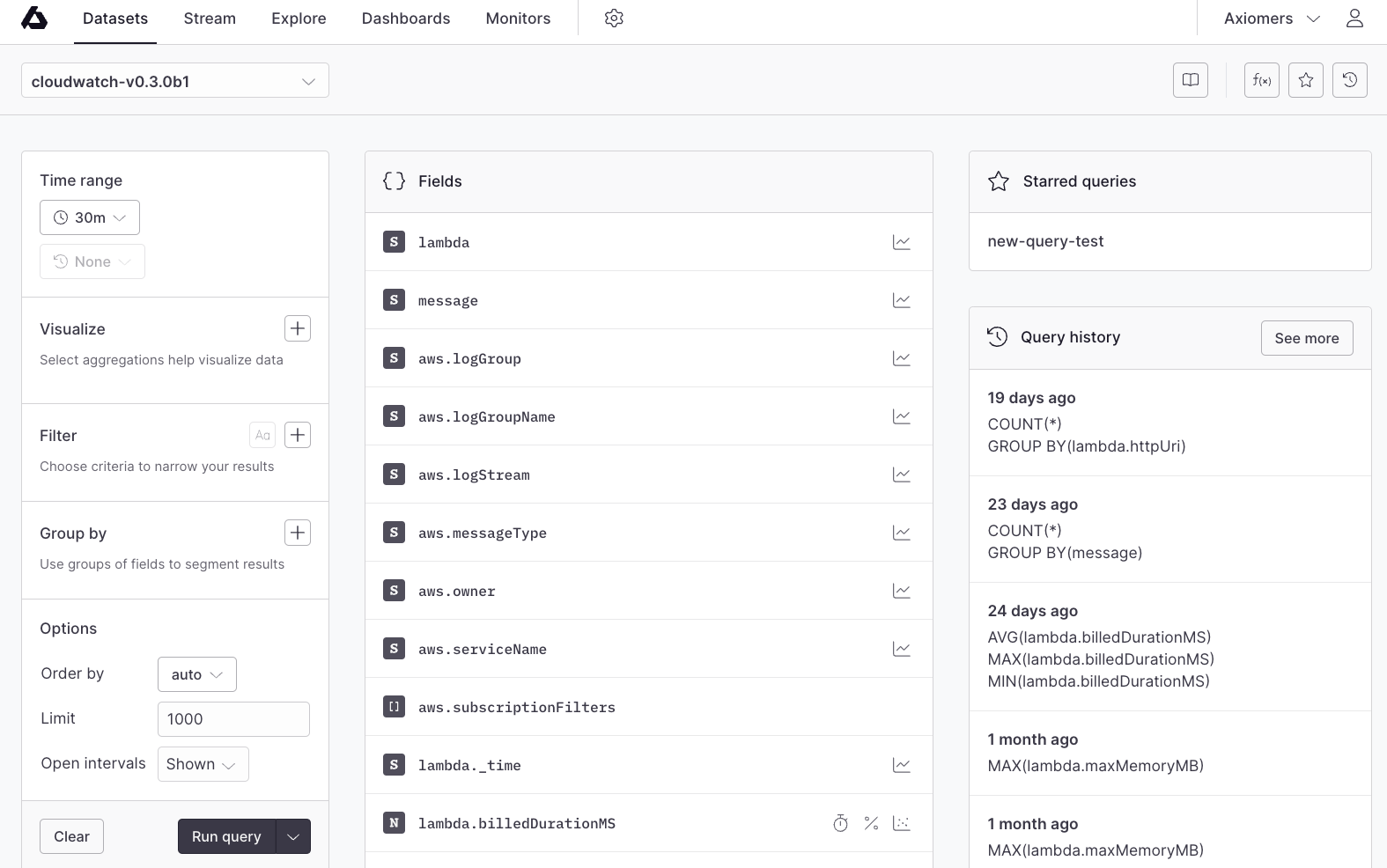Send CloudWatch logs to Axiom
Axiom provides a unique way of ingesting CloudWatch logs into Axiom. The Axiom CloudWatch integration is subscribed to one or more of your CloudWatch Log Groups and runs as a Lambda function.
Prerequisites
- Create an account on AWS Cloud
- Sign up or log in to your account on Axiom Cloud
- On Axiom UI, create a Dataset and API Token with ingest permissions for that Dataset
Installation
Axiom CloudWatch integration is available and opensource on GitHub.
- Launch the Stack and enter your stack details:
- Name of your Axiom Dataset
- Enter the value of your Axiom API Token
- value of your CloudWatchLogGroupName and Data Tags
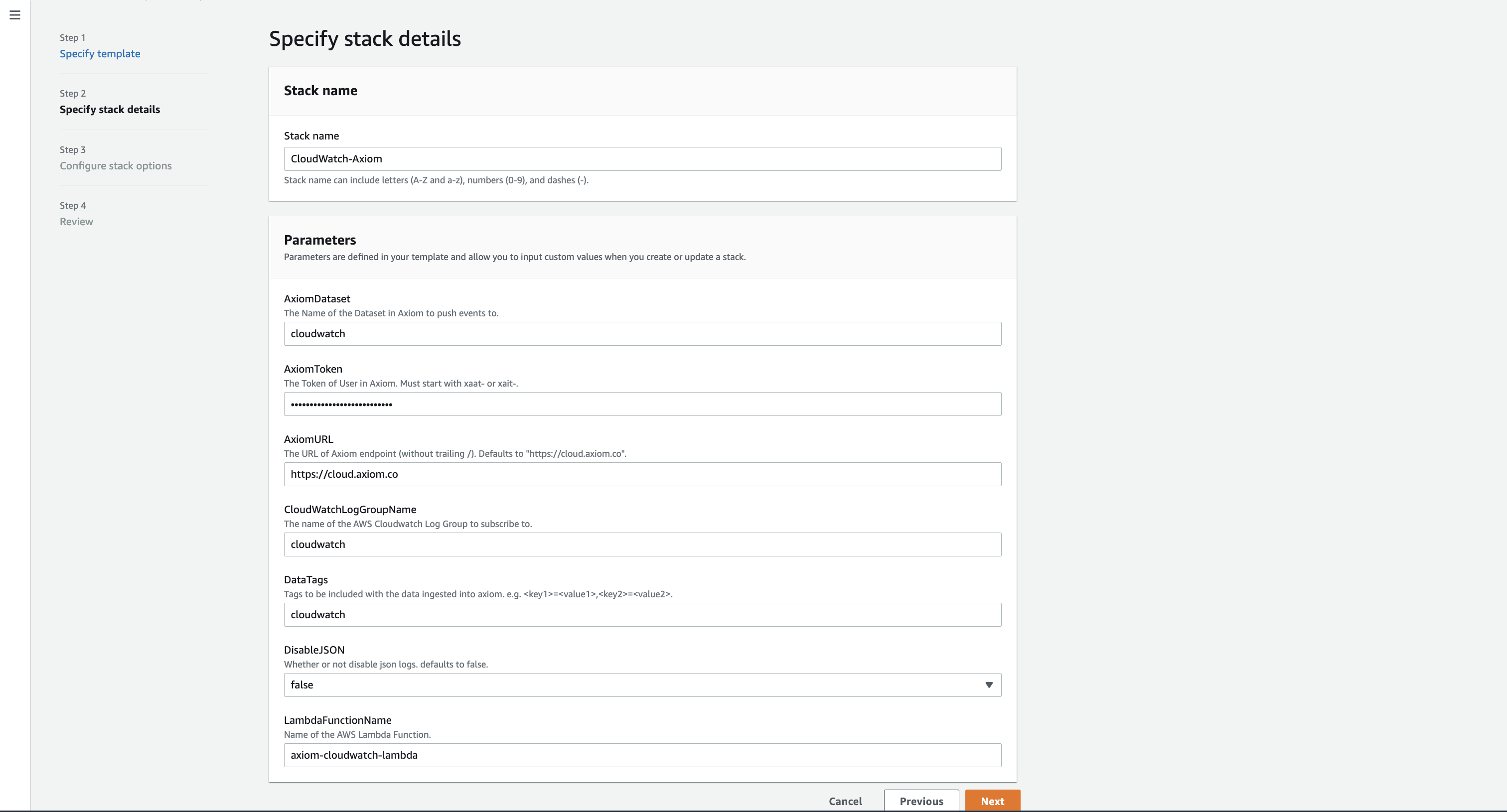
- Click Next and create your Stack.
Configuration
- Create and Configure your CloudWatch LogGroup.
- Enter your log group name
- Set you Retention setting
- Specify your key tags on your existing AWS Resources
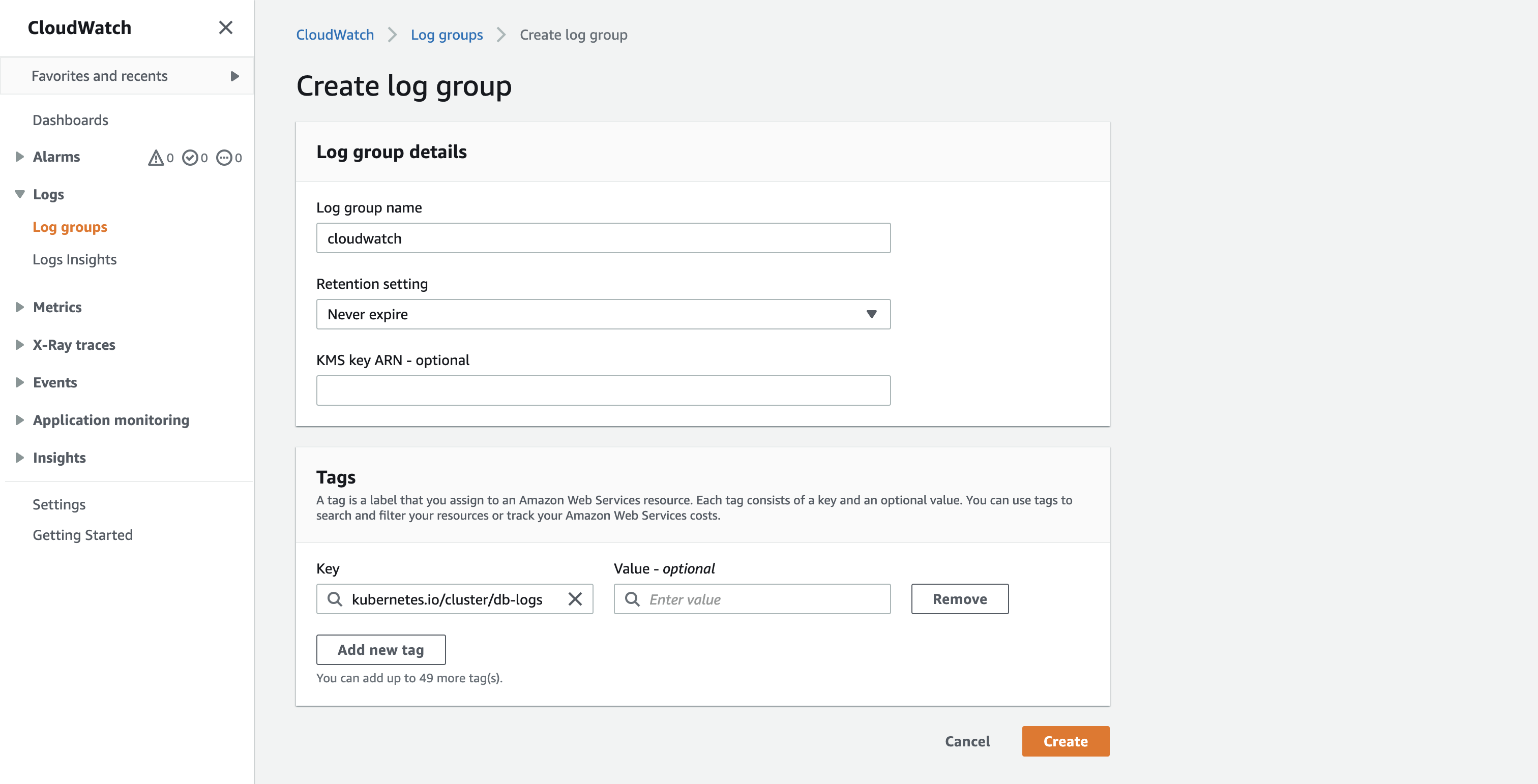
- Click on Create
- Back in your Axiom Dataset you'll see your CloudWatch logs
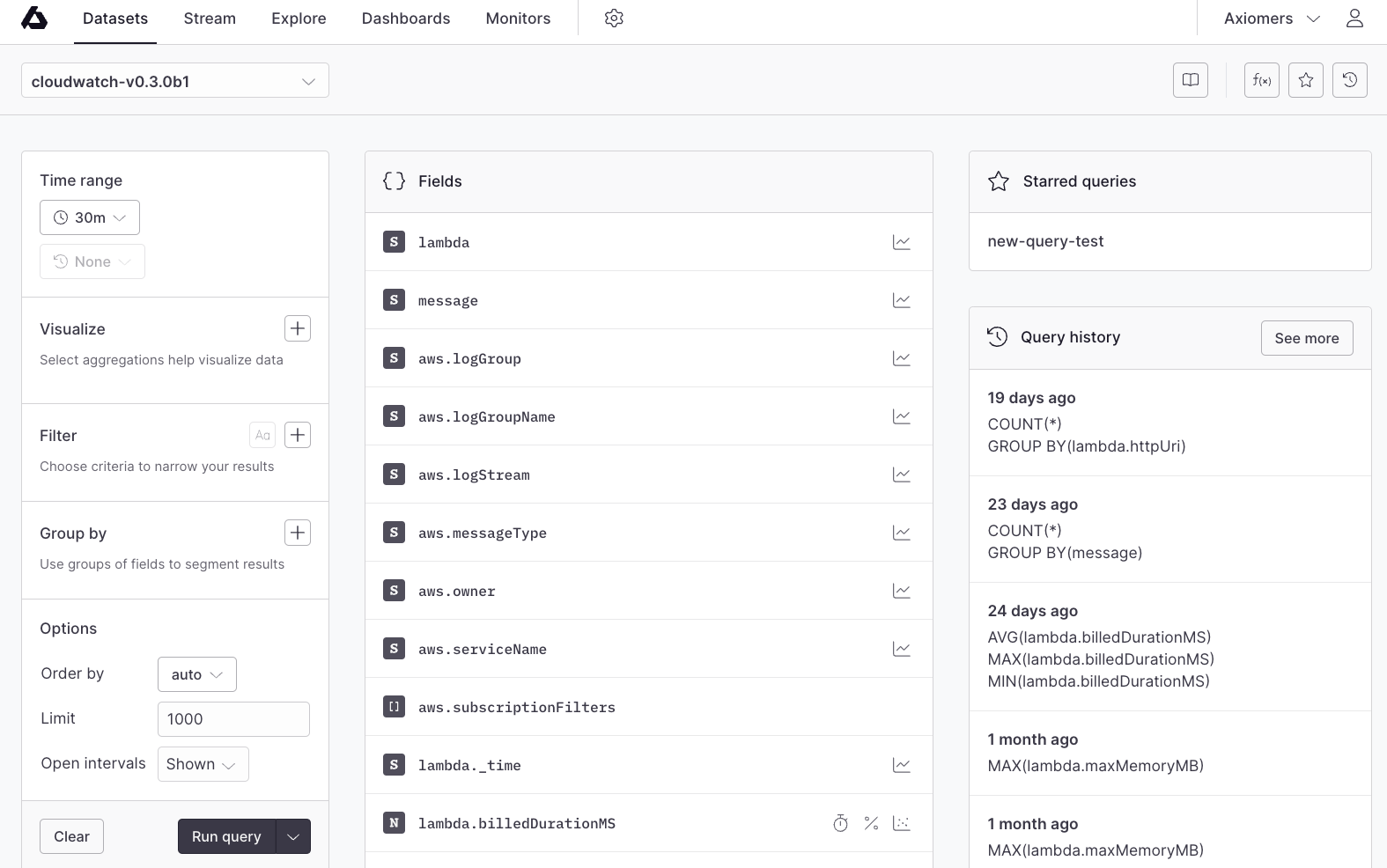
Subscribe to more LogGroups
- You can subscribe to more LogGroups by launching the Stack. This will spawn a one time lambda to create multiple subscription filters with the lambda ARN as destination.
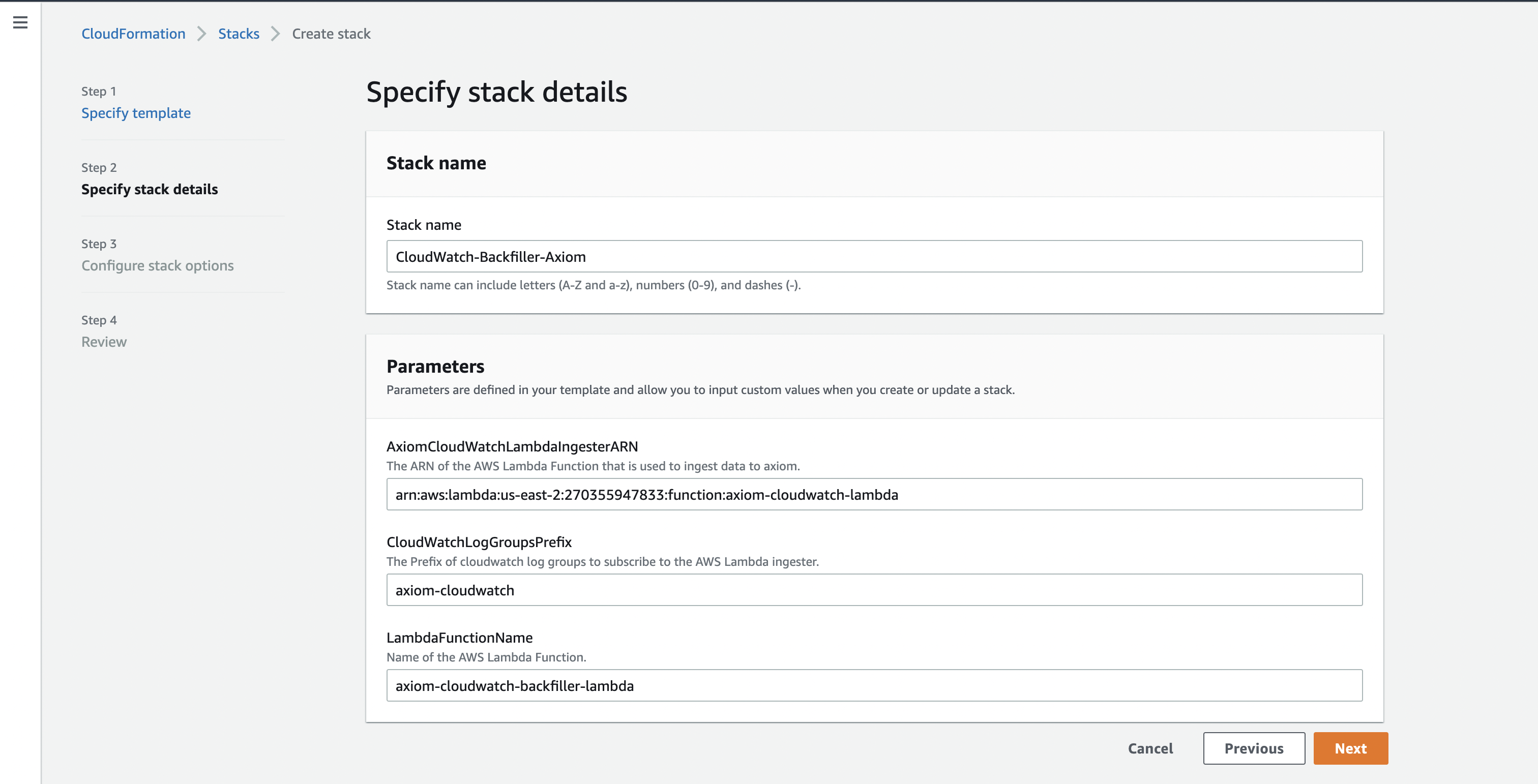
-
The template will be uploaded to S3.
-
Click Create.
-
With this you can send and get the logs from multiple CloudWatch log groups directly on Axiom.
- Back in the Axiom UI, you can see your logs directly from your Cloudwatch LogGroups.