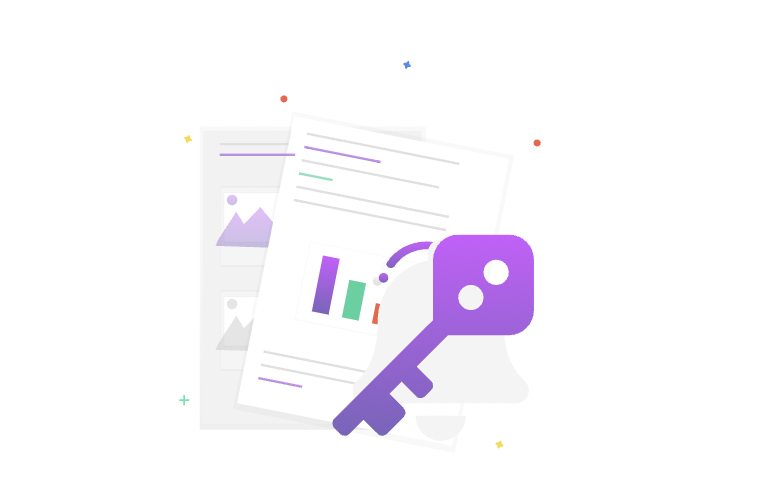You can now view and copy your organization ID on your Settings page on your Axiom Account. Your Organization ID is under your organization name. Your Ogranization ID must be provided in case a Personal token is used for Axiom CLI and the Client Libraries. It’s not needed when using an API Token.
Your organization’s Avatar is better using the initials of your org.
Get Notified before deleting Token
With the new changes, you will can get the specific detials of your API and Personal Token before delting them on the dashboard.