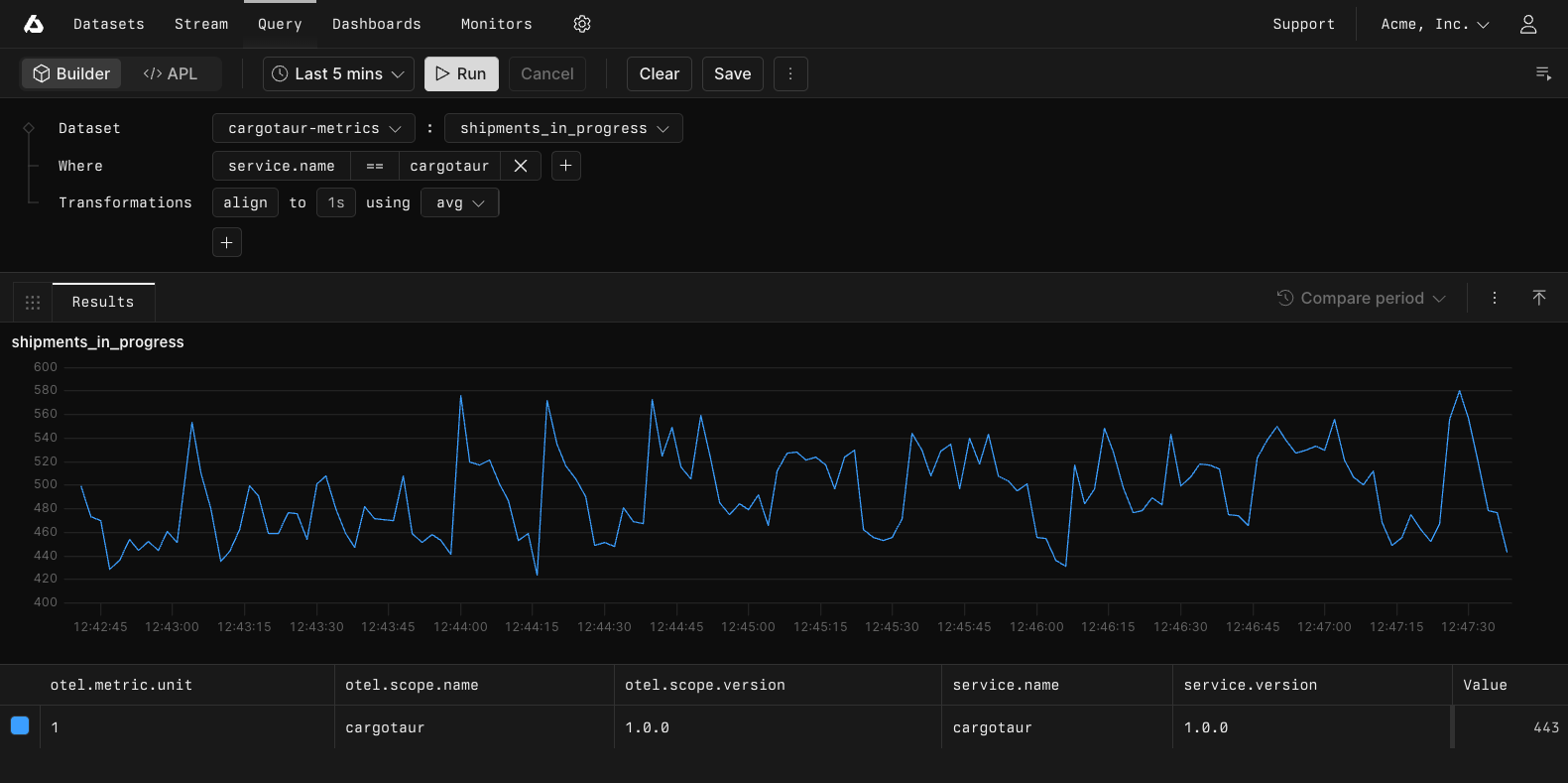Exploring your data often means running multiple queries and comparing results across different views. Previously, you had to either switch between query results or build a full dashboard to see multiple charts together. Canvas changes that.
We’ve also added Axiom SRE, an expert Site Reliability Engineering (SRE) investigator skill for AI coding agents.
Canvas: A free-form workspace for visual analysis
Canvas is a new tab in the query builder that lets you display multiple charts side by side for quick visual correlation and comparison. Instead of building a full dashboard, Canvas provides a lightweight, free-form workspace where you can add charts as you explore your data.
When you run a query and want to see it alongside other charts, press Cmd/Ctrl+Shift+Enter to add the chart to Canvas. You can drag and rearrange charts, change chart types, and compare periods without leaving your exploration flow.
Canvas is designed for quick, ad-hoc analysis. When you’re ready to save your work, you can add any chart directly to a dashboard. This makes it easier to iterate on queries and visualize relationships between different datasets before committing to a persistent dashboard.
Canvas is currently in public preview. For more information, see the documentation.
Axiom SRE: AI-powered investigation skills
We’ve built Axiom SRE, an open-source skill that brings hypothesis-driven methodology and systematic triage to your debugging workflows, whether you’re using Amp or Claude Code.
Axiom SRE helps AI agents investigate incidents, perform root cause analysis, and troubleshoot production issues by querying your Axiom data. It uses proven SRE methods like the Golden Signals and USE/RED frameworks to guide investigations, and includes a memory system that learns from past debugging sessions to improve over time.
The skill activates automatically for incident response, log investigation, and production troubleshooting. You can also seed it with your own knowledge (team contacts, Slack channels, common failure patterns) to make investigations more contextual and relevant to your environment.
For more information and installation instructions, see the axiom-sre repository.