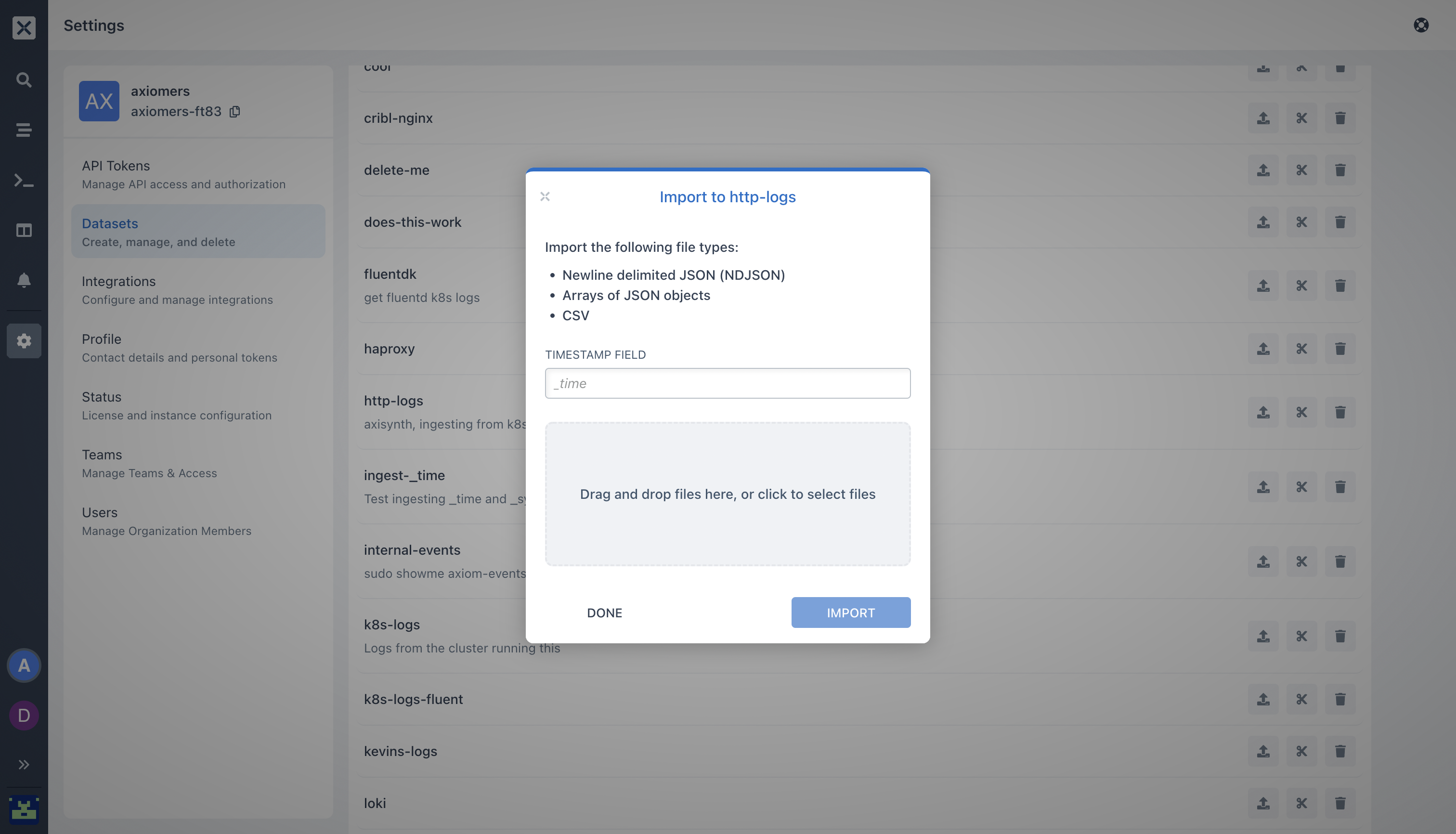With the latest UI Changes, you can now upload gzipped files using the .gz filename convention.
Click the upload button and drag or drop the file in the box in the Dataset UI
Topk Explore
Using the topk explore button, you can get queries of your specific visualisation directly on Data Explorer.